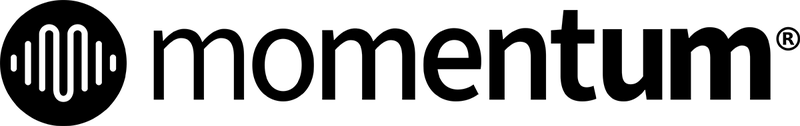You can easily create a one-shot sample from any loop. On the Slice Page, choose SHOT from the Mode menu. This will change each slice into a one-shot sample, with each slice accessible from an orange key on your keyboard. From here you can add slice effects, and you can access this one-shot sample from the Mixer Page as well!